Hi Smudge,Skype history remains same when ever you log-in to different computers using same id. You need not back-up or sync the Skype history if you are using same id on different computers. If you are using different id and you want to back-up the data, Try the followingsteps.Type%APPDATA%Skype in RUN to open Skype’s Appdata folder, there you will able to see the folders in the name of usernames used to login in that local system.
Make sure you have exit the Skype application from tray or you can choose tosign out. Then just copy the folder with your username to your desired location for backup.Steps:1. Press Windows + R %APPDATA%Skype2. Find the folder which is same as your username.3.
Copy and paste it in your backup location.You can use the same folder in another computer to have the chat history there in another computer.If you are using any cloud file sync service (like Dropbox, SkyDrive, Google Drive, etc.) between different computers, you may use that to sync that between different computers and backup as well.In case you are concerned about security about using Skype in shared computer, you can delete your Skype username folder to erase all trace you have had in that computer related to Skype.Hope this helps! Let us know if you have any other issues with Windows in future.
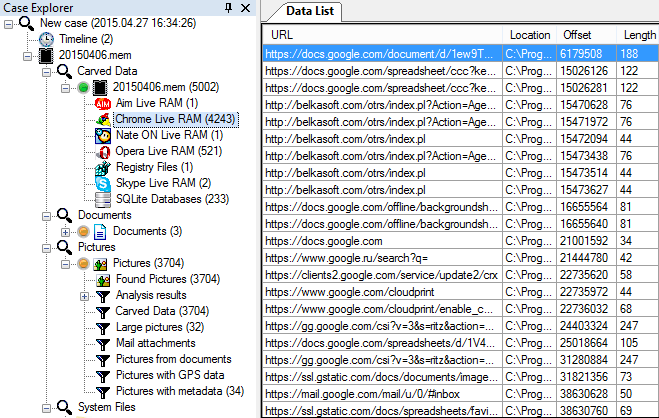
Vijay's answer is correct, but it is not the complete answer. The correct part is that messages are synced between devices (these days using OneDrive by default I think), this is however only valid for officially the last 30 days., though I have messagesthat go back three months on a synced device. Not sure if I have simply been using Skype on this one for three months.I also have an older laptop that has messages that go way back, over 2 years. So this is an important nuance to Vijay's answer.
Devices that have been running Skype for a longer period have locally saved chat history for that period, and only 30 days ofthat is synced.Meaning, if you are migrating to a different device and want to keep that (longer) local chat history, you DO have to manually copy it. see.
Skype Parser
#!/usr/bin/env python# -.- coding: UTF-8 -.-## generated by wxGlade 0.6.8 (standalone edition) on Thu Jan 22 07:#import wximport osimport os.pathimport sysfrom threading import Threadimport tracebackimport warningsfrom datetime import datetimefrom.scanner import parsechatsyncprofiledir# begin wxGlade: dependencies# end wxGlade# begin wxGlade: extracode# end wxGladeclass ChatSyncLoader( Thread):'A thread object that loads the chatsync conversation objects from a given dirname.When finished invokes the.onconversationsloaded on the provided mainframe object.' 'def init( self, dirname, mainframe):Thread. init( self)self.dirname = dirnameself.mainframe = mainframeself.startdef run( self):try:conversations = parsechatsyncprofiledir( self.dirname)except:traceback.printexcconversations = wx.CallAfter( self.mainframe.onconversationsloaded, conversations)class ConversationSearcher( object):'A utility class for implementing Find/FindNext in a list of conversation objects.'